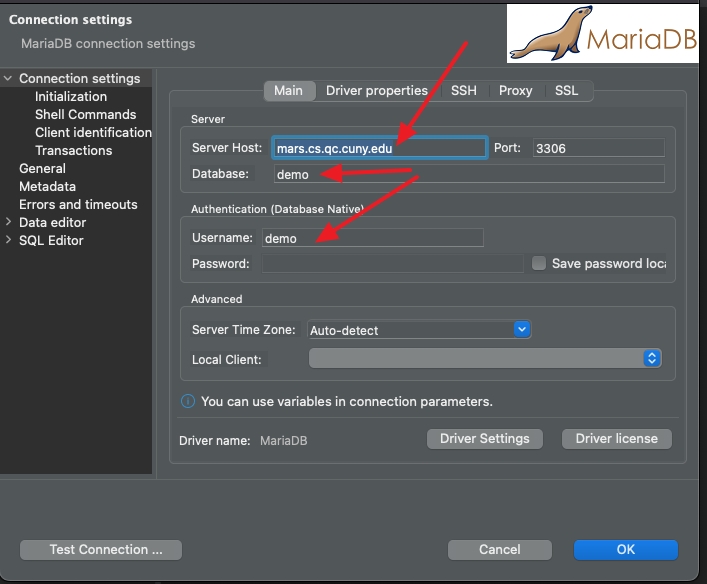CS department server login
You may have a MySQL account during the semester you are taking CS 85 or CS 331 or CS 355.
- Username (all lowercase): First 2 letters of your last name, followed by first 2
letters of first name, followed by last 4 digits of CUNYfirst ID. If your name is John Doe an
d your CUNYfirst ID is 12345678, then your username is dojo5678
- Password: Your 8 digits of CUNYfirst ID#
Logging onto MySQL account from your linux account
- mariadb -u your_username -p
- Press Enter
- Enter your_password
- At MariaDB [(none)]> prompt, type
use your_schema; (your_schema name is same as your username)
Logging onto MySQL account using a MySQL client application from your computer
- Download and Install DBeaver Community.
- Create a New Connection (MariaDB)
Enter mars.cs.qc.cuny.edu in the box labeled Server Host:
Enter your_username in the box labeled Database:
Enter your_username in the box labeled Username:
Click Test Connection to confirm the settings are good
Click OK
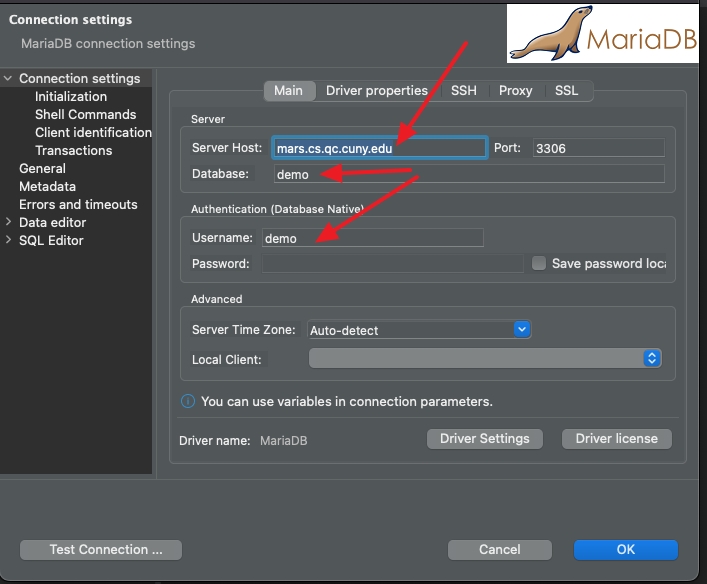
Connect MySQL database with Python
- Install python module pymysql or mysql-connector-python or mysql-connector in your computer
Changing your MySQL password
- At MariaDB[your_schema] prompt, type
set password = password("your new password");