Observer Pattern Assessment
From here on out the solution requirements are not as easy to define as input/output as the scale in which they operate has increased. I will try my best to describe what I want, but if something is unclear please reach out to me.
Prerequisites
- Download and run all the demo's and familiarize yourself with the observer pattern.
- Read / Watch the supplementary content
- Download the exercise files
Exercises
Synchronize the Stocks [15%] (Callbacks Review)
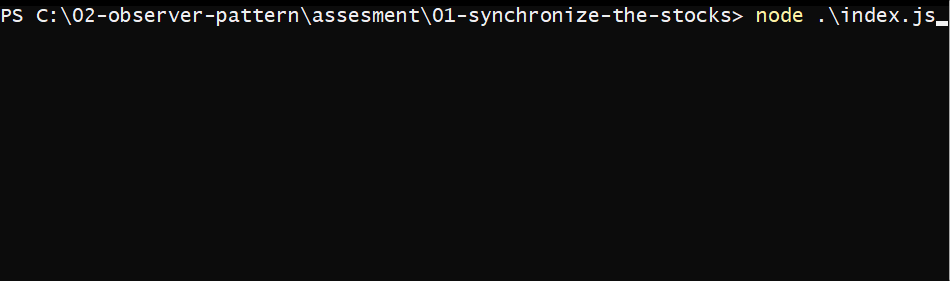
Starting with the Stock Portfolio Simulator example:
Edit
index.htmlreplacing the multiple calls toconsole.log()with a single call toconsole.table()Asconsole.tablerequires a single tabular dataset, the data must be condensed into a single array. Use synchronization techniques covered in assignment one, to only print the table after allnewdayevents have come in.What columns you choose to print out do not matter. In my example I choose the simplest choice of printing out the entire emitted object. Do not worry about the formatting of individual data types.
Helper functions used in my solution. Your solution might find these useful:
xxxxxxxxxx`console.clear()`, `process.stdout.cursorTo(0, 1)`Quote of the Day [25%]
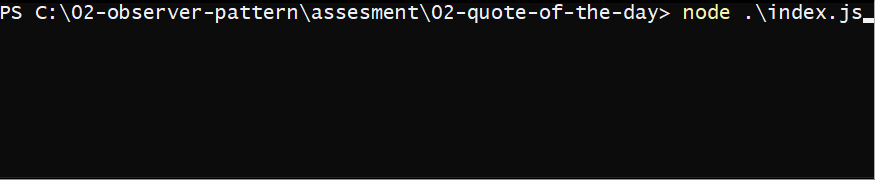
Using DayEmitter create two files:
modules/QuoteEmitter.js- The constructor accepts a
DayEmitterobject. It listens for anewdayevent and emits aqotdevent that includes a random quote as it's second argument. - A list of quotes can be found in
data/quotes.json
- The constructor accepts a
index.jsthat will print a calendar on eachnewdayevent and a quote on eachqotdevent.Use
console.clear()to clear the console between days.Ignore issues with long lines wrapping in the console.
Price Notifications [25%]
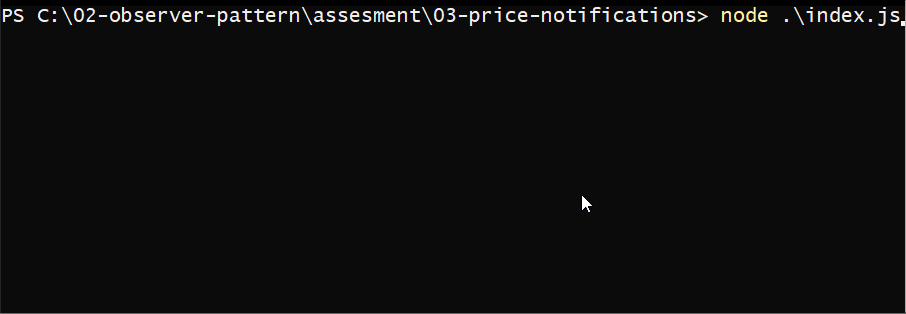
Starting with the Stock Portfolio Simulator (with a smaller portfolio) create two files:
modules/PriceEmitter.jsThe constructor accepts a Stock (emitter) object, a target_price, and direction (
aboveorbelow)data/stock-alerts.jsoncontains price alert data, but ensure Stock emitters are created first.PriceEmitter emits a
price-alertwhen a certain price threshold is passed. The second argument on the emitter should be an object containing date, ticker, target_price, direction, and price.
index.jswill listens forprice-alertevents and prints out a message to console.
Bad Word Detection [25%]
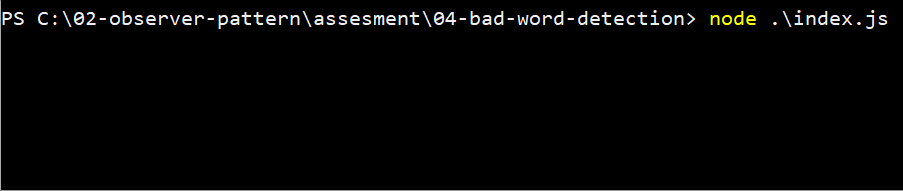
This question has you writing a program to keep track of how many bad words a user has used in a fictional chat application.
Create two files:
modules/BadWordEmitter.jsThe constructor accepts an array of
badwordsand a readline interfacerlIt will listens to
lineevents fromrl. For each word found that has a match insidebadwords, emit a signalbadword. Eachbadwordsignal does not have any additional data. If a user types in multiple Bad Words, multiple signals should be emitted.A list of Bad Words can be found in
data/badwords.jsonMatches should be case insensitive.
index.jslistens forbadwordevents and will keep a counter on top of the program. The counter should appears after the user has said their first bad word.
Morse Decoder [10%]
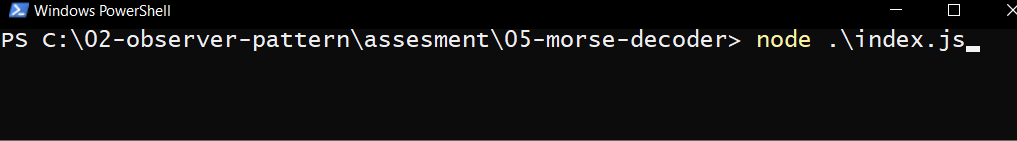
Morse code is a method used in telecommunication to encode text characters as standardized sequences of two different signals, dots (
.) and dashes (-). We add a third signalbreakto denote the end of a character, which is traditionally done by having a short pause.Create a file
index.jsthat decodes the secret message emitted byMorseEmitterEncypted.js- Listen for events
.,-, andbreakemitted byMorseEmitter - When a
.or-event is heard add the respective symbol to a variablemorse_character - When a
breakevent is heard convertmorse_characterinto an ascii character and print it usingprocess.stdout.write() - Repeat until there are no more signals being emitted.
Hints:
data/morse-code.jsoncontains a table to assist in converting from morse.- Ignore spaces, they won't appear in my tests.
- Listen for events
The previous step must be completed first
Create a file
modules/MorseEmitter.jsthat acts as a replacement forMorseEmitterEncrypted.js. Your version will be improved, because it won't have a built in delay unlike mine.- The constructor accepts a string
messagerepresenting the text to encode. - The MorseEmitter class should have a
start()method, that when called will convertmessageinto Morse code and then emit a combination of three signals (.,-, andbreak) representingmessage. - These signals can then be picked up by
index.jswhich from the previous step should be able to decode the the Morse code.
Hints:
data/morse-code.jsoncontains a table to assist in converting to morse.Remove any spaces from the input before the conversion process starts.
Test your code by changing
index.jsto point tomodules/MorseEmitterinstead
- The constructor accepts a string