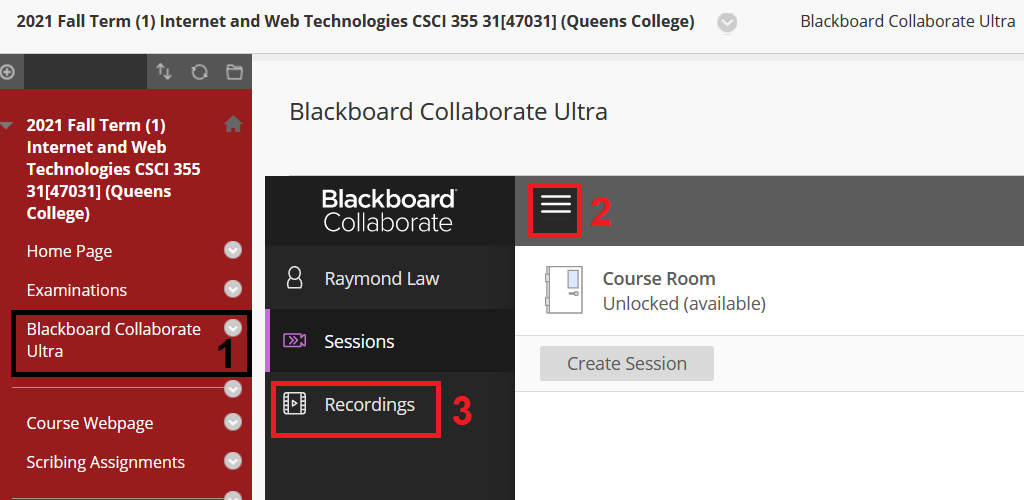Blackboard Collaborate Guide
Firefox
Click the Picture in Picture Button
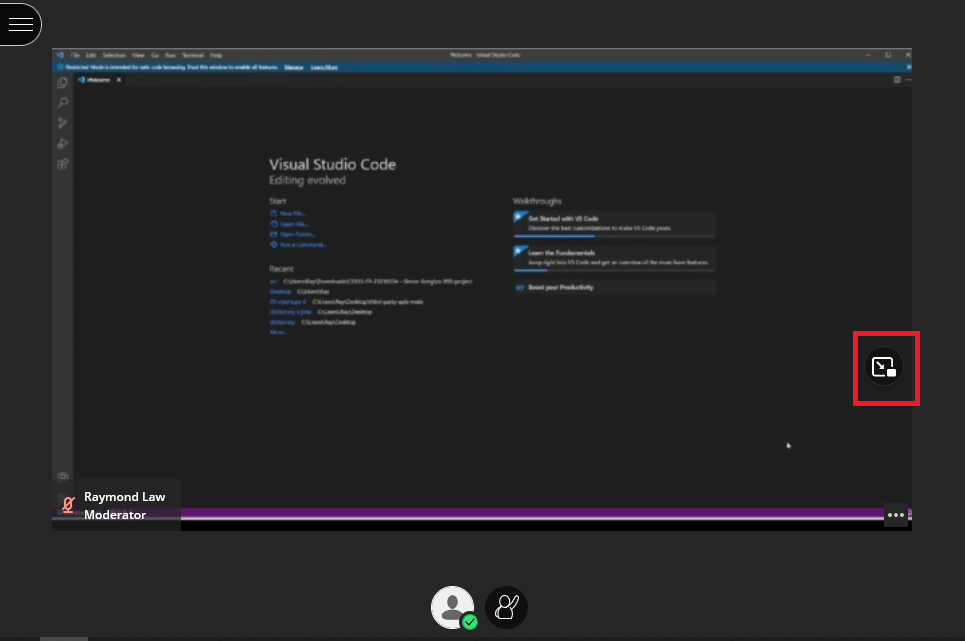
You can now resize the popup by dragging the edges.
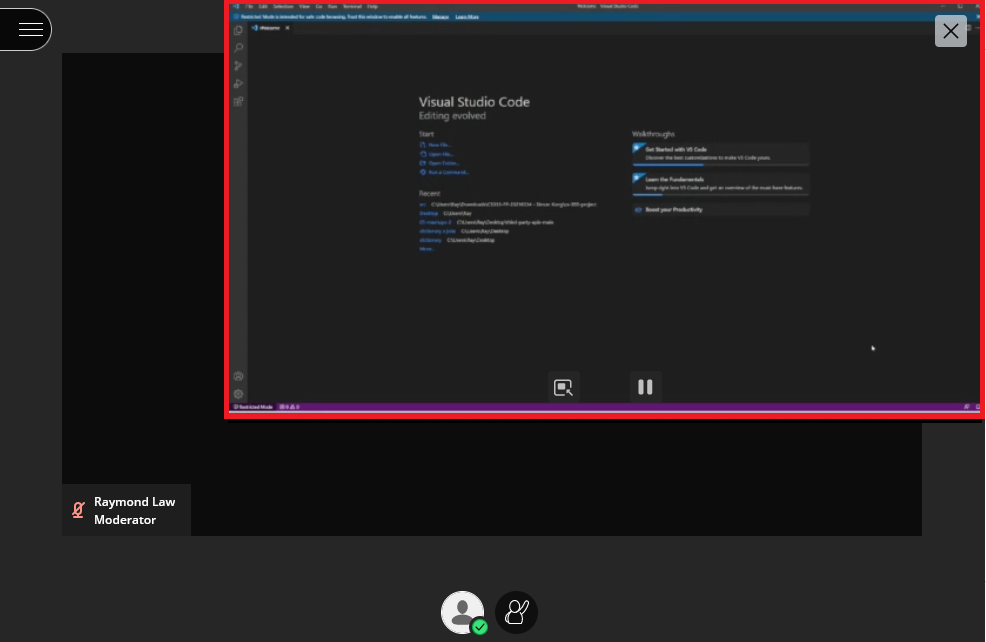
Chrome
Right Click > Show Controls
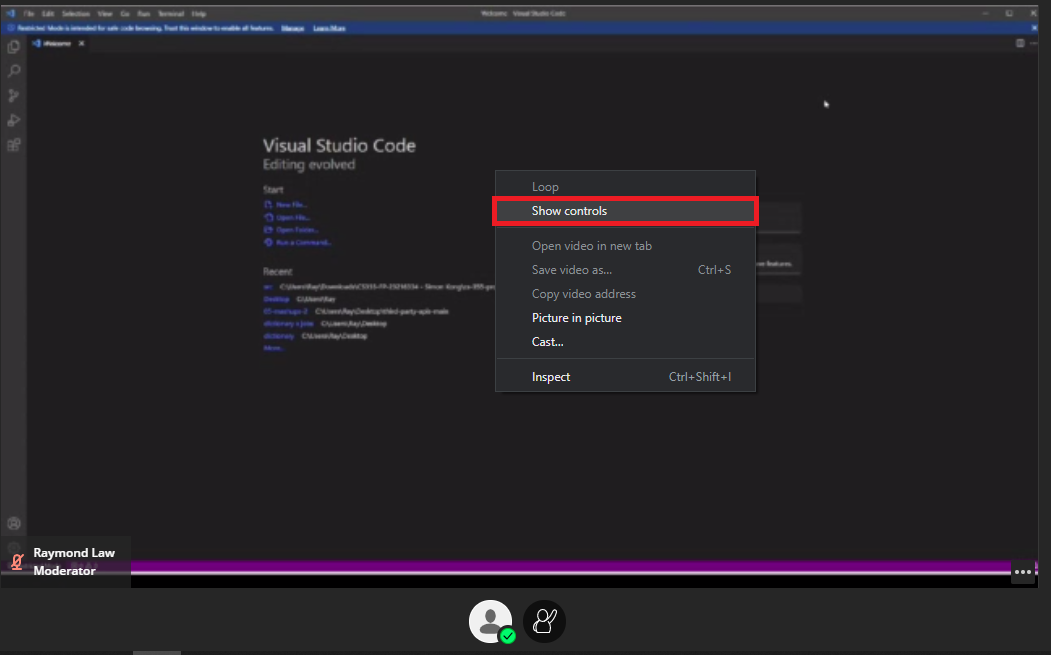
Full Screen
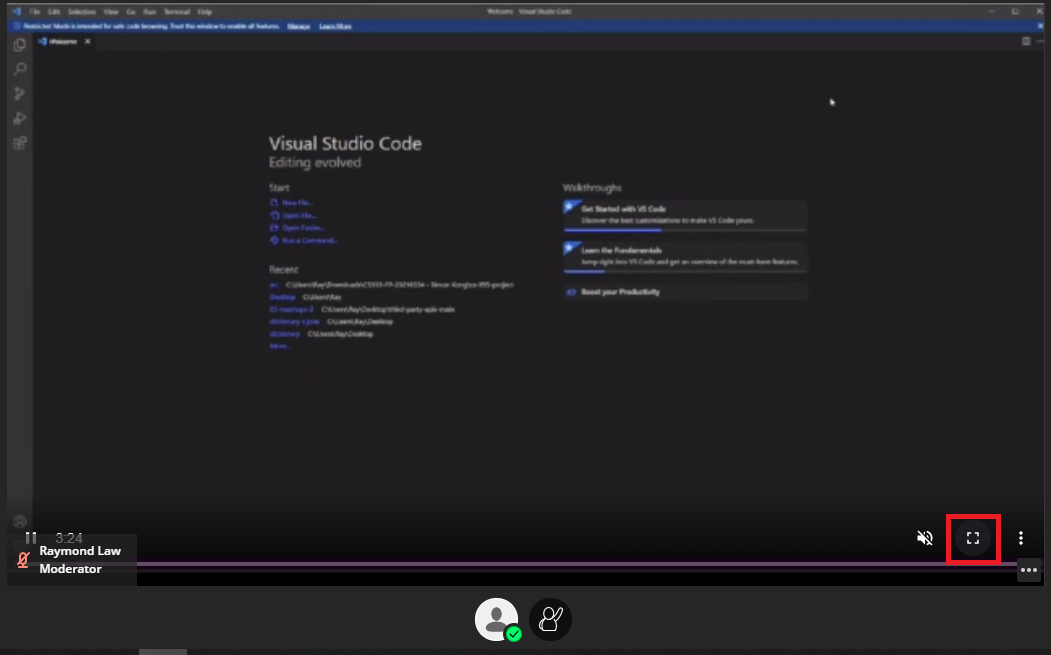
Blurriness
Blackboard is not very optimized, so there may be moments of blurriness, if your screen gets blurry to the level of unreadable for more than a minute, let me know and I will refresh my stream (this usually fixes it for a bit).
This happens quite a few times on the first few weeks (3 or 4 per class) as Blackboard gets overwhelmed at the start of the semester, from too many concurrent users, then cases slowly taper off as the semester progresses.
The recorded lectures are usually minimally effected by this.
Accessing Recordings
Recordings can be found under the Blackboard Collaborate Tab under the hamburger menu, which opens a sidebar. This is truly awful UX design.